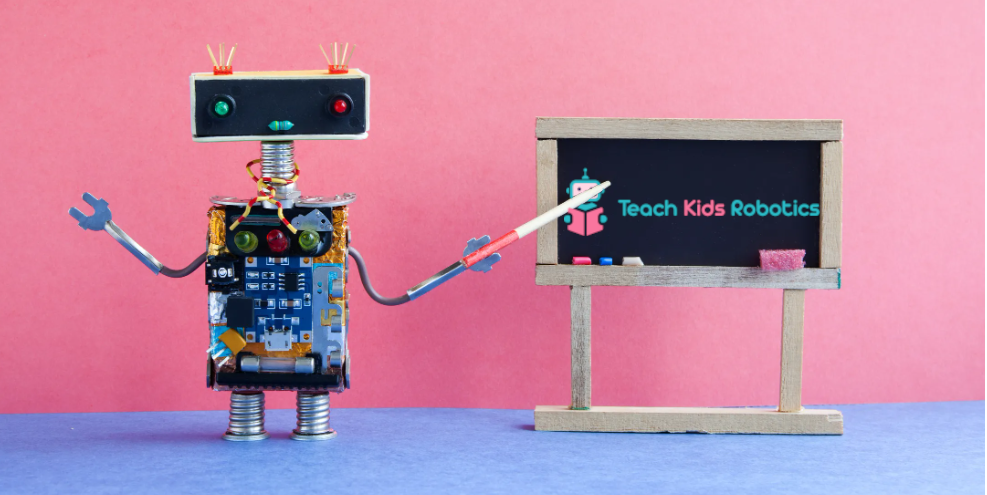
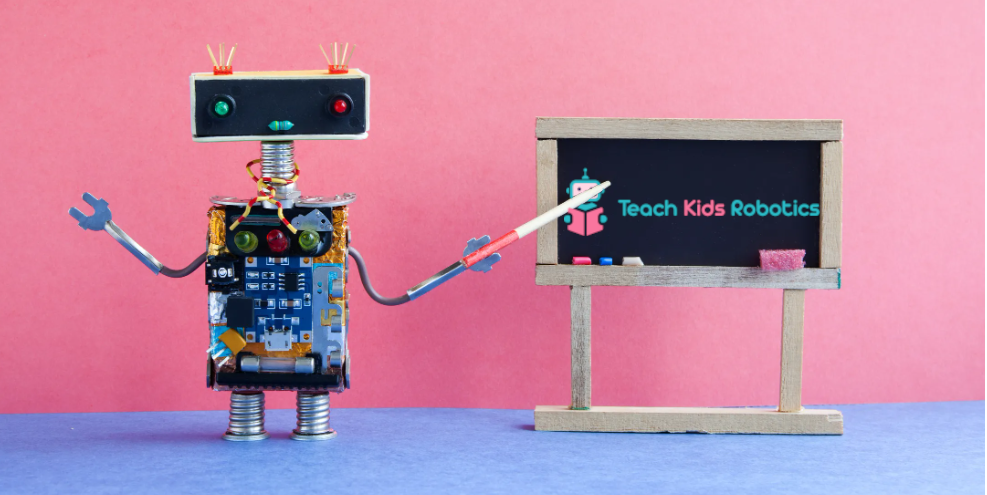
We’ve taken our popular robotics explainer blog posts and converted them into slides, available to your classroom for free, simply request access. This free robotics teaching material is hand written by Daniel, who has a master’s degree in robotics & robotic industry experience. With the aim of spreading awareness of robotics as it begins to permeate our society, at Teach Kids Robotics we offer free robotics classroom teaching resources.
Our cores lessons 1-5 are available in a single video on youtube.
Free robotics material for teachers
We recommend covering lesson plans in the order below, as they build on topics possible covered in previous lessons. Please consider donating or supporting us at Teachers Pay Teachers to help keep this content free with lessons available as low as $2.99!
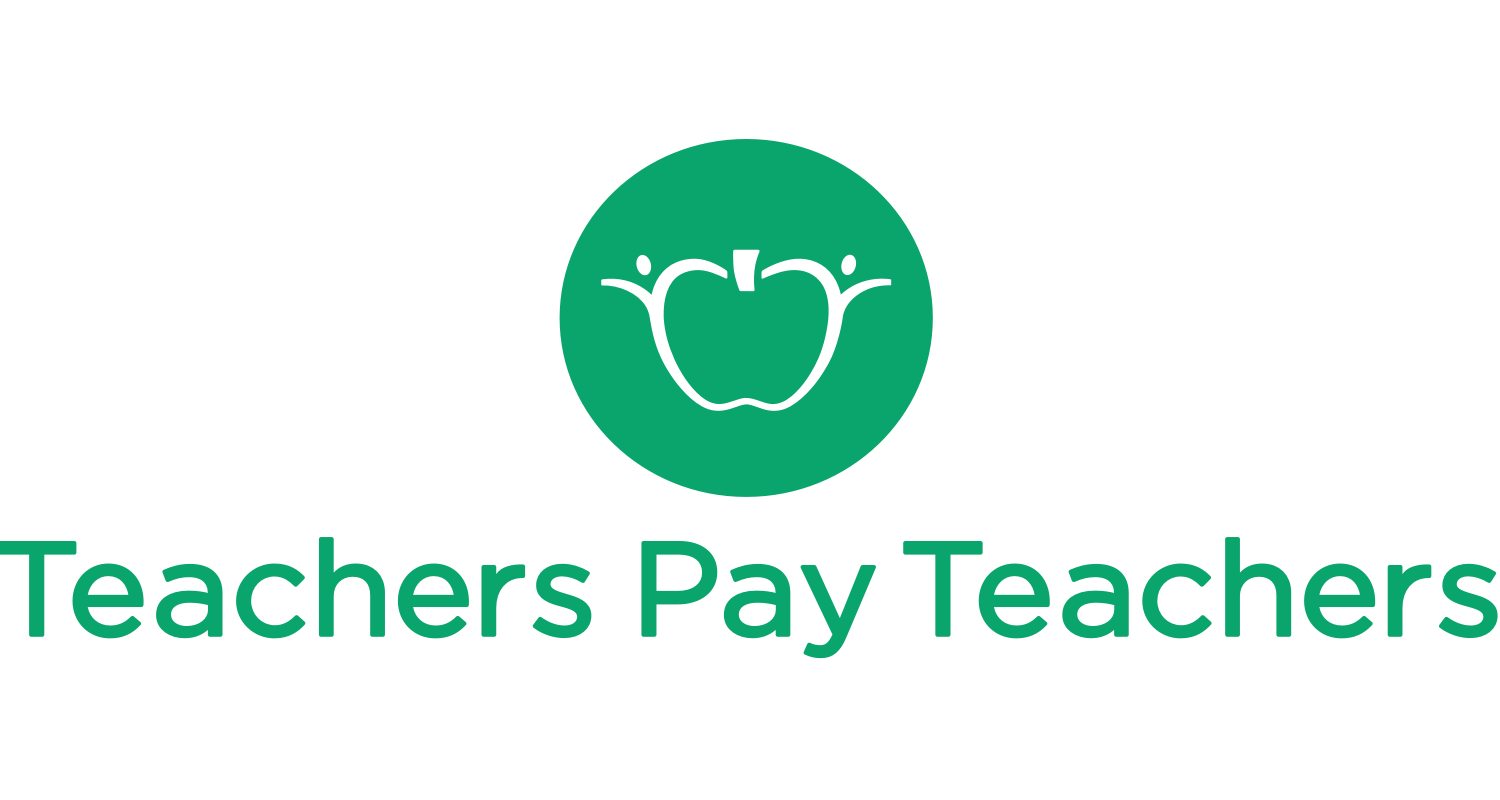
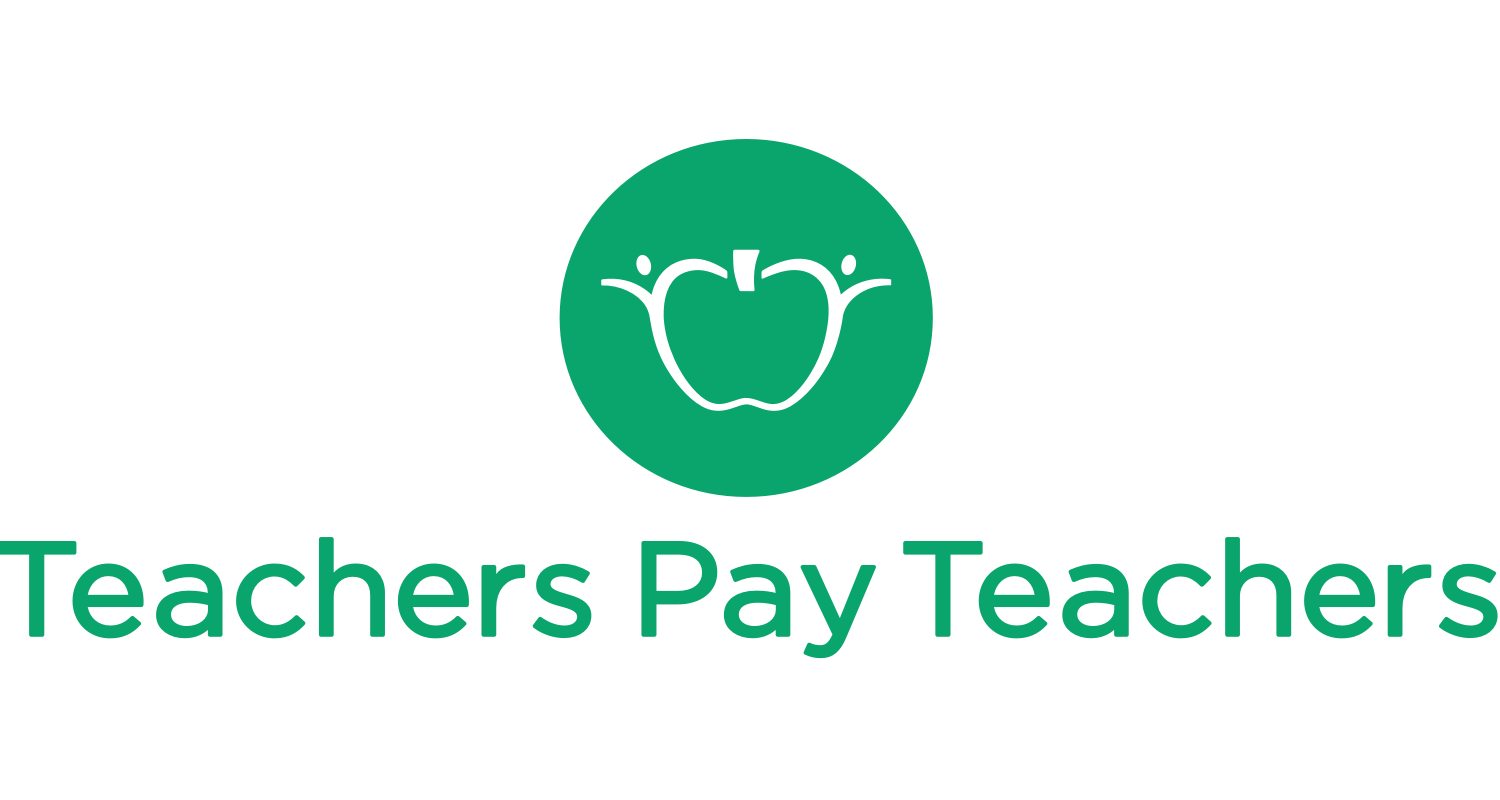
If you would likely personalized consulting to help develop your lesson plan, we offer affordable remote consulting. Inquire by emailing pericror@gmail.com.
Available lessons trusted by over 100+ educators worldwide include:
Lesson 1: What is a robot?
Suggested Ages: Middle School+
Slides: Available for free on google drive (simply request access)
Summary: In these slides, we’ll cover what a robot is, how it is defined, the key components that make up a robot and provide some example robots in the world and movies.
Video: https://www.youtube.com/watch?v=ygf5CPEKSG0
Key Topics Explained: Robots, Sense-Plan-Act
Lesson 2: How do robots experience the world?
Suggested Ages: Middle School+
Slides: Available for free on google drive (simply request access)
Summary: In these slides, we’ll cover how robots experience the world, first understanding how us humans experience the world, and then drawing parallels to robots with examples of how a robot experiences the world.
Video: https://www.youtube.com/watch?v=FeRxP2Z27C4
Key Topics Explained: Sensors
Lesson 3: How do robots see?
Suggested Ages: High School+
Slides: Available for free on google drive (simply request access)
Summary: In these slides, we’ll cover how robots see, focusing on two of the most common kinds of sensors in robotics: cameras and LiDARs. We also provide image examples that help explain how a robot translates what its sensors see to data.
Video: https://www.youtube.com/watch?v=wBdU0MIegXg
Key Topics Explained: Cameras, Computer Vision, LiDARs, Point Clouds
Lesson 4: How do robots know where they are?
Suggested Ages: High School+
Slides: Available for free on google drive (simply request access)
Summary: In these slides, we’ll cover how a robot knows where it is which allows it to move around its environment and specifically to a goal destination. Additionally we provide numerous image representations of how a robot represents the world and navigates with in it. So, how do robots know where they are?
Video: https://www.youtube.com/watch?v=MfiHgQMdUvI
Key Topics Explained: Mapping, Occupancy Grids, Localization, Pose, Coordinate Frames, SLAM, Particle Filtering
Lesson 5: How does a robot decide what to do?
Suggested Ages: High School+
Slides: Available for free on google drive (simply request access)
Summary: In these slides, we’ll cover what determines a robots actions. Why do robots behave or move they way they do? What is the goal of a given robot? We explain these questions with numerous illustrations to highlight robot decision making. So, how does a robot decide what to do?
Video: https://www.youtube.com/watch?v=CY2ROYjQaEE
Key Topics Explained: Planning, Path Planning, Cost function, Heuristic, Costmap, Control Loop, Closed Loop, Open Loop
Lesson 6: How do robots learn?
Suggested Ages: High School+
Slides: Available for free on google drive (simply request access)
Summary: In these slides, we’ll cover how robots learn with a basic introduction of machine learning. We provide an example of a linear regression for prediction. So, how do robots learn?
Video: https://youtu.be/I1je08KQAaw
Key Topics Explained: Machine Learning, Linear Regression
Lesson 7: How do robots know what they are looking at?
Suggested Ages: High School+
Slides: Available for free on google drive (simply request access)
Summary: In these slides, we’ll explain how robots & AI are able to differentiate a cat from a dog and read. We give an explanation of neural networks and classification.
Video: https://youtu.be/ksmeHUJz_yI
Key Topics Explained: Neural Network, Classification
Lesson 8: What are those robots in stores doing?
Suggested Ages: High School+
Slides: Available for free on google drive (simply request access)
Summary: In these slides, we’ll explain how robots in retails stores work and what they do.
Video: https://youtu.be/qV6zyEndQrw
Key Topics Explained: LIDARs, LIDAR physics
Bonus Lessons, detailed information not directly relevant for general robotics education, but good for students looking to learn more:
Lesson 9: Why don’t robots like shiny black floors?
Suggested Ages: High School+
Slides: Available for free on google drive (simply request access)
Summary: In these slides, we’ll cover why robots don’t like shiny black floors. We explain from the perspective of lidars, why this kind of surface becomes a problem for robots.
Video: https://www.youtube.com/watch?v=p-9VOVtxn4I
Key Topics Explained: LIDARs, LIDAR physics
Lesson 10: What are LiDAR Ghosts and What is LiDAR Blooming?
Suggested Ages: High School+
Slides: Available for free on google drive (simply request access)
Summary: In these slides, we’ll cover what LiDAR blooming and ghosts are, and explain where they come from from a physics perspective.
Video: https://www.youtube.com/watch?v=j6BLcAJGiDM
Key Topics Explained: LIDARs, LIDAR physics
Lesson 11: Why do robots use QR codes?
Suggested Ages: High School+
Slides: Available for free on google drive (simply request access)
Summary: In these slides, we’ll cover why robots use QR codes and what ArUco codes are.
Video: https://youtu.be/jvfdnoBLhx0
Key Topics Explained: ArUco Codes, Fiducial Marker
We’ve partnered with WhalesBot to offer a STEM Kit for kids to get into robotics! Check it out on amazon: https://amzn.to/3VBPLpf
We have also seen instructors approach robotics from the perspective of how they work today and contribute to society, we’ve captured examples of robots at work in our blog post.
We hope after reading through the above lessons, you can help teach robotics! Feel free to adapt existing material into your own.
For official hands on kits for your classrooms, we recommend checking out LEGO Education’s Spike Prime Set, which comes with ready to start standards aligned lessons targeting a 45 minute class period:
Looking for more classroom resources? Check out national robotics week!
Looking for hands-on robotics /stem learning kits for your classroom? Check out our hand curated lists:
Best Robotics Kits for Elementary School Students
Best Robotics Kits for Middle School Students
Best Robotics Kits for High School Students
